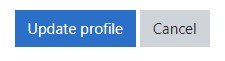Want to edit your profile?
After you log in, click on “profile” under the User menu in the top-right corner.
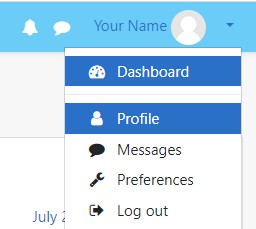
Click here to access your profile settings.
After you log in, click on “profile” under the User menu in the top-right corner.
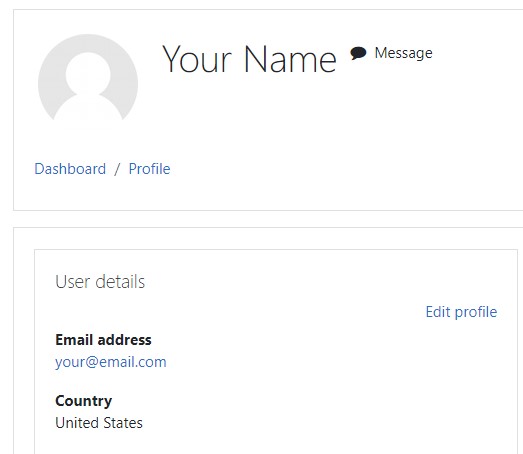
Then make your edits! Make sure to save them by clicking the Update Profile button at the bottom of the page.